There are many online activities you can engage in with your crew, but nothing lives up to the experience of playing fun online trivia games with friends.
They’re enjoyable and entertaining, easy to plan, easier to host, and most of the time quite informative and engaging.
So, naturally, you need to find the right virtual team trivia games, especially if you want to have a whale of a time and keep everyone raving about the virtual game nights you organize.
And as always, we have your back. Whether you’re on the lookout for the next Zoom trivia game, or virtual team trivia games with their own platforms, there’s something for everyone’s trivia taste.
How Do You Play Trivia Virtually with Friends?

Playing online trivia games with friends can be a walk in the park if you have the right organizational tips and a detailed step-by-step guide. And if you aren’t sure what exactly goes into the planning process and what’s needed to play virtual team trivia games with your friends, we included this bit before we dive into the actual trivia games.
1) Choose a trivia game
The first step to organizing a virtual trivia event with your friends is to pick a game all of you like. What types of games do you resonate with? How long are they supposed to be?
We help you make an informed decision in the FAQ section, so make sure to stick with us till the very end.
2) Schedule the online trivia game
After deciding on the virtual trivia game, it’s time for you and your friends to choose a suitable date and time.
If you’re using social media apps and you have a messaging group, you could run a brief poll to see how others feel about certain time slots and dates. Make sure to provide at least several options so that there’s greater flexibility. And, of course, go with the option that the majority seems to be comfortable with. In case someone can’t make it, decide whether you’ll still run the trivia game or postpone it and choose another date.
3) Share all relevant details
Once you’ve chosen the date and the time, share the rest of the details. For instance, if you’re running a Zoom trivia game, send the game’s link well in advance. Or, if you’re using another platform, ensure everyone feels comfortable using it (the same goes for Zoom, though).
Moreover, your friends need to be informed about relevant game rules too. For instance, if you’re playing a ready-made game, such as PoppyQuiz, you have all the game rules and the scoring system laid out for you. However, if you’re gathering trivia questions on your own without having a trivia company to rely on, you need to devise your own set of rules and instructions.
To make things easier, divide responsibilities among all potential trivia guests. If you were organizing this for your employees, it’d make sense for you to be the one who organizes everything. But this way, there’s no reason why you shouldn’t delegate tasks to the rest of your friends too.
4) Pick a host
Choosing a host can be a bit tricky, especially if everyone in the group wants to play. So you have a few options, like voting or a random draw. Of course, if playing online trivia games with friends is an activity you do very frequently, you can choose a different person each time.
That said, if someone from your group likes hosting events but dislikes playing trivia events, and the rest are fine with it, feel free to have this person host all trivia events for you.
Also, keep in mind that certain games provide fully hosted solutions anyway, so you and your friends can just relax and enjoy the virtual trivia games while a professional host leads you all throughout.
5) Create trivia teams
You can always create trivia teams during the game, but we suggest doing so well before the game. That way, when the event starts, you can all just focus on playing the game and not on technicalities.
This process of splitting into teams will differ, depending on how many people are playing. For instance, if you’re a larger group, it’d be nice to group people with individuals they don’t know well that they get the chance to socialize with others and get out of their comfort zone.
Of course, if you opt for a fully hosted event, you can always ask the organizers to create teams on your behalf.
6) Keep score
Once the trivia game is in full motion, remember to keep score (or have someone do it for you). Otherwise, what’s the point of playing a trivia game if there are no winners at the end?
7) Award winners
Once you’re done playing, you can choose to award the winning team(s). Come up with something interesting - you can discuss potential awards when deciding on some details about the actual event, and everyone can contribute with their own ideas.
The award doesn’t have to be anything expensive or way too complicated - it should be just for fun, so pick something simple and relatively affordable, such as a gift card, a voucher, a free lunch somewhere, a book, a massage, and so on. You can all gather some money before the event and divide the expenses equally. That way, everyone will have contributed to the awards.
8) Enjoy
No organization or planning is worth it if you don’t enjoy the actual event once it happens. Remember that you’re playing online trivia games with friends, so regardless of what happens, everyone will likely be understanding and considerate (even if things go wrong, such as dealing with technology issues, for instance).
So plan what can be planned, embrace the unknown, and enjoy playing online trivia games with friends!
10 Fun Online Trivia Games to Play with Your Friends

The Internet is full of online trivia games you can play with your friends, but below, we provide you with the 10 most entertaining ones.
We cover pricing, features they come with, platforms, and other relevant details, so make sure you read till the very end.
1) Trivia Nerd
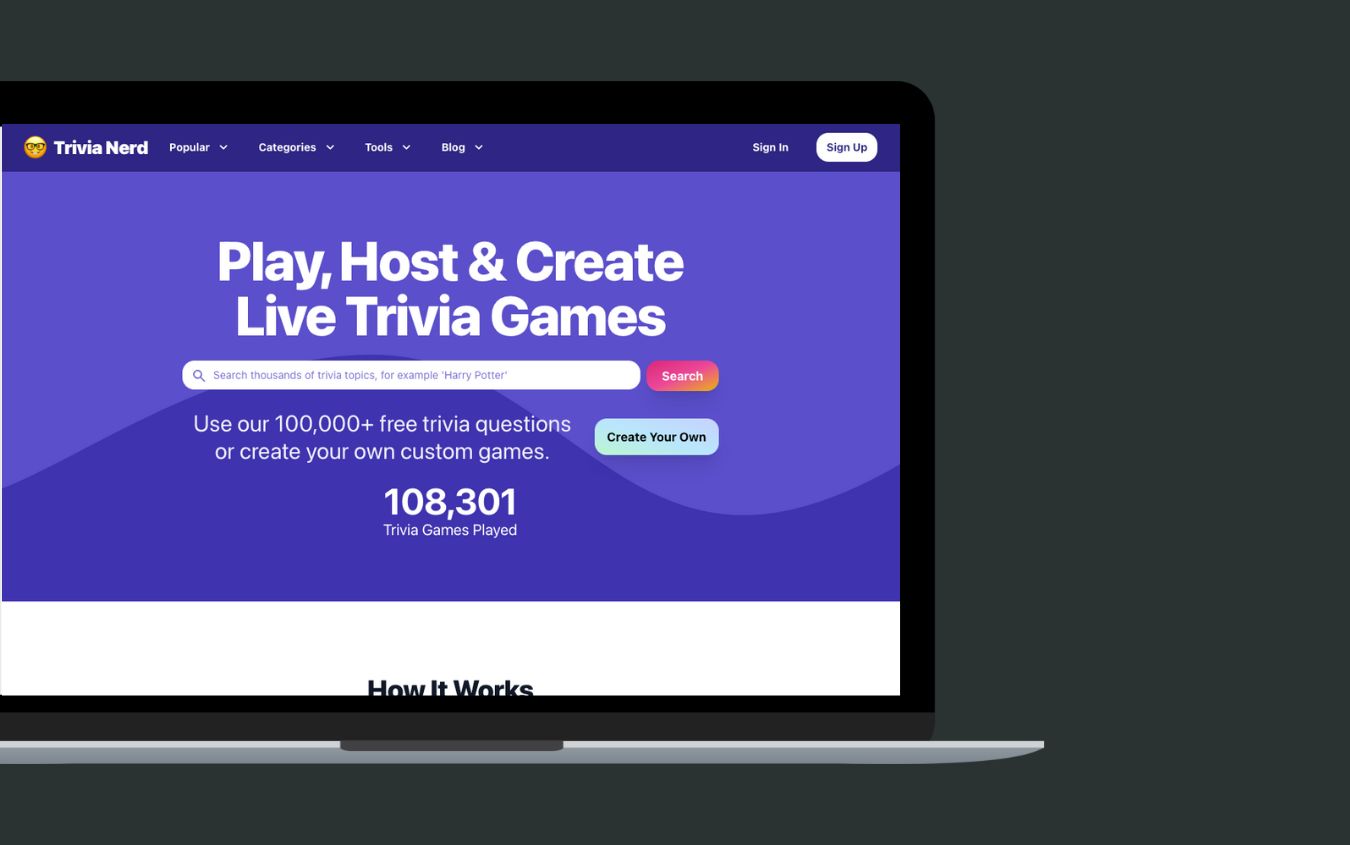
We’ll start this list with Trivia Nerd, “the internet's best trivia website with over hundreds of thousands trivia questions & thousands of trivia quizzes ready to play”.
If you want access to diverse trivia games about anything under the sun, this is the platform for you.
On our website, you’ll find 100,000 trivia questions of different difficulty levels and more than 6000 ready-to-play trivia games.
Here are some trivia categories we provide:
- Cars;
- Business and Tech;
- Decades;
- Art;
- Books;
- Food and Drink;
- Math and Spelling;
- History;
- General Knowledge;
- Lifestyle;
- Sports;
- Geography, and others.
If you click on a category, let’s say Sports, you can further pick other subcategories, such as Dutch Sport, Champions League, La Liga, Boxing, Cycling, Winter Olympics, UK General Sports, US Sport Locations, and others.
In general, users can either choose from these pre-made trivia questions or they can create their own in just several clicks. Afterward, they can host a multiplayer live trivia game by sharing a unique URL code. The trivia games are easily accessible on every device.
Moreover, our trivia games are so versatile that apart from playing them with friends, you can also use them for team-building purposes with employees, for learning purposes, during family or coworking reunions, and so on.
Some additional features include:
- hosting multiplayer trivia games with 100’s of participants;
- choosing among various question types;
- multiple choice answers;
- live score features;
- custom landing pages;
- meaningful analytics data you can use, and others.
Finally, one of the best tools we provide our clients with is definitely the Random Trivia Generator. The tool does what the name itself suggests - it generates random trivia questions (along with the right answers) you and your trivia gang can engage in. If you follow the link we’ve just shared, you’ll see there are already random trivia questions there to help you test your general knowledge and see how the tool works. What’s more, this is something you can also do on your own when you aren’t able to play trivia games with friends, so it’s a great trivia tool all around.
Pricing
All the trivia questions published on our site are free to use (together with the Random Trivia Generator), however, if you want to enjoy more of what we offer, you can always sign up and create a paid hosting account.
Our monthly fee is $26, but those who pay annually end up paying only $79 (that’s just $6.6 per month). There’s a 30-day money-back guarantee, so if you feel like Trivia Nerd isn’t quite what you have expected, we’ll be glad to return your money.
2) QuizBreaker
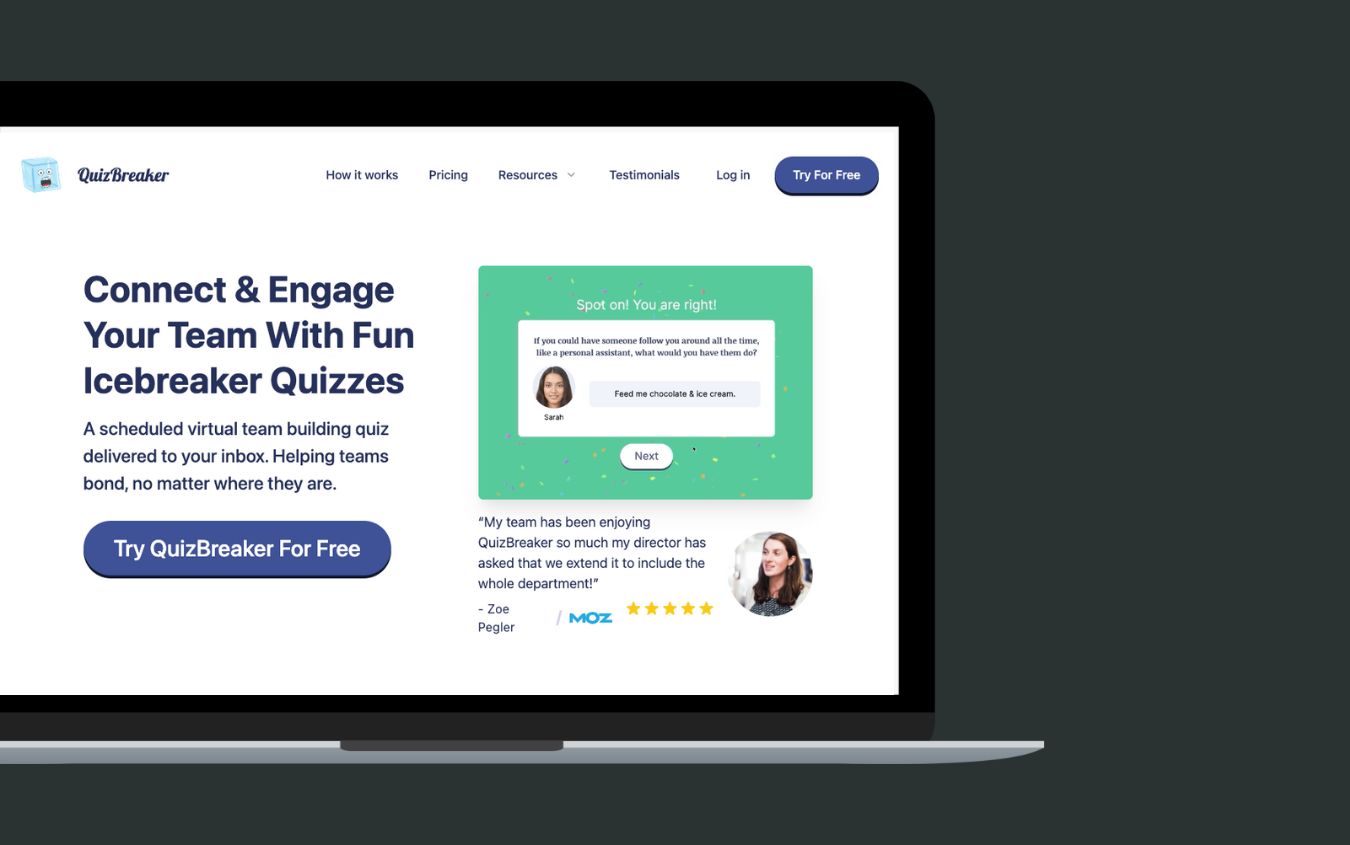
QuizBreaker provides trivia enthusiasts with scheduled virtual team-building quizzes delivered straight to their inboxes. It helps people bond, regardless of where they may be.
All you need to do is invite your group to answer fun and engaging icebreaker questions. You can either use the already-made set of 100 questions or you might create your own customized questions. The quizzes are sent on your chosen schedule, and you can change the frequency, the timing, the day, and the timezone anytime.
There are also emoji reactions and comment threads that allow people to discover common interests and continue interacting with each other in a meaningful way. Moreover, as the teams learn new things about each other, they may unlock new achievement badges and various levels, making things a bit more competitive and exciting.
Another thing our clients appreciate is the fact that it takes less than three minutes to set up your teams, and the gameplay lasts only two minutes per round. You don’t need to worry about your teams’ data either. It’s secured via SSL encryption and it’s never shared with third parties.
QuizBreaker is a mobile-friendly app and it can be played via any Internet browser.
If you’re interested in learning more, you can always check out the QuizBreaker blog section, and find further questions to include in your online trivia games with friends, such as:
- 100 Best 'Get To Know You' Questions In Ranking Order
- 101 Best Trivia Questions In Ranking Order [2022 Edition]
- 100 Best Ice Breaker Questions In Ranking Order (2022 Update)
Pricing
QuizBreaker provides users with a 21-day free trial. You can cancel your subscription whenever you want. Also, there’s free onboarding support.
The paid solution is $3 per month per user. Yet customers who decide to pay annually get four months for free, while the price per user is just $2. Moreover, there’s also a weekly leaderboard report included, and users are allowed to create multiple teams in their accounts.
3) TriviaMaker
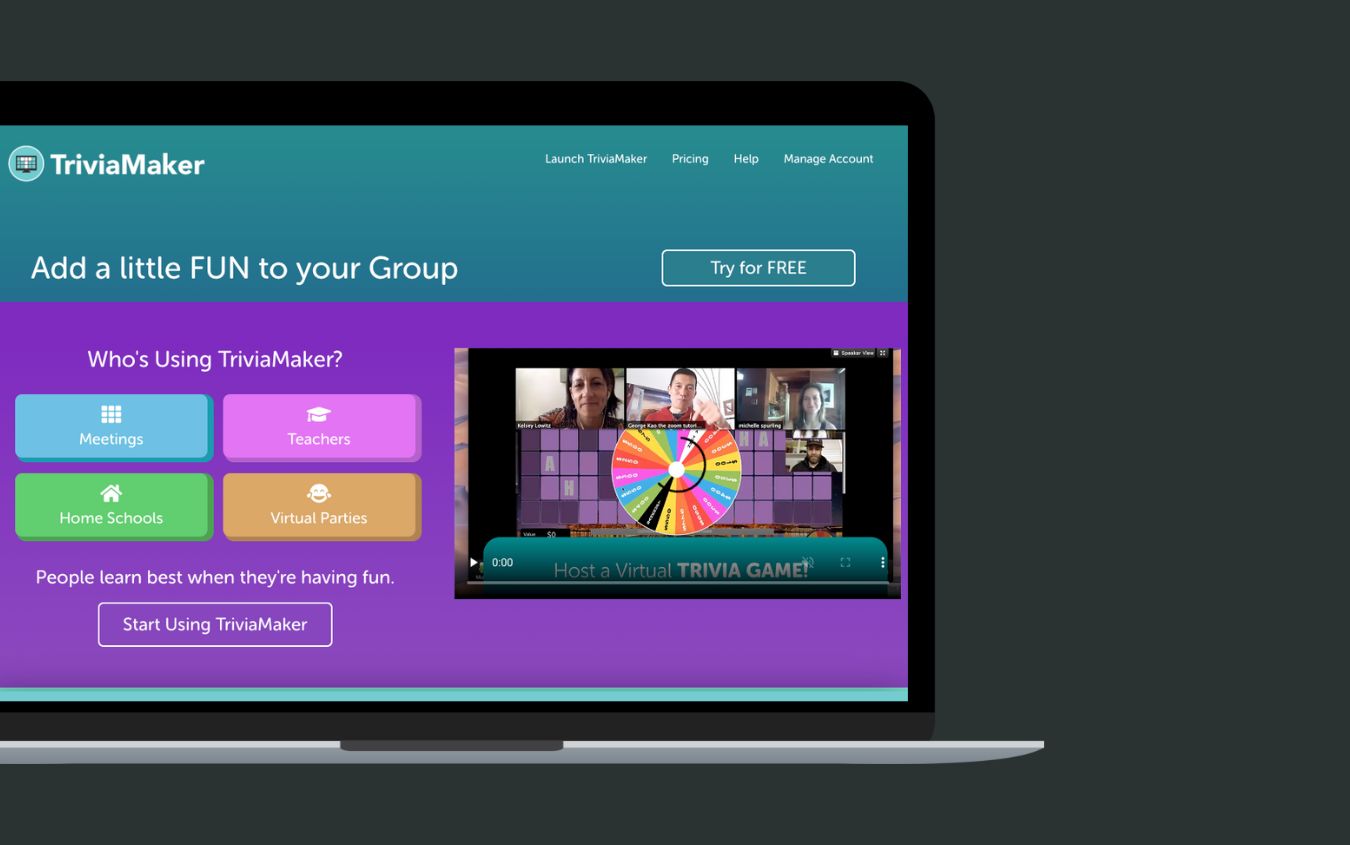
TriviaMaker offers trivia games to play with friends who appreciate versatile game styles. Namely, there are five distinct game styles you can explore:
- List;
- Grid;
- Multiple Choice;
- Wheel;
- and TicTac.
The first step is to create an organizational account and head over to the “Resource Central” dashboard. There, you’re allowed to create games, logos, themes, and further personalize the game. You might even include your very own theme song and team names.
Moreover, thanks to the cross-platform technology, you can create and then edit using your phone, computer, or tablet. And once you’re done creating a game, you can stream it on a TV or a projector afterward.
There’s also a 24/7 support team ready to help with whatever you and your friends need assistance with. That said, there’s a wide range of self-learning tools you can find in the support center for further help as well.
Pricing
TriviaMaker has three pricing options.
-
The Basic Plan is free and it’s great for two teams. It comes with 50 buzzers (limited period) and offers the following game styles - Grid, Trivia, and List.
-
The Premium Plan is $6.99 per month, and it’s suitable for 50 teams. It includes 50 buzzers along with all five game styles. This plan also contains some customization features such as logos, colors, photos, videos, music, backgrounds, and so on.
-
The Enterprise Plan costs only $2 per month per account, and it can accommodate 50 teams and 100 buzzers. It has all five game styles as well as the customization features we mentioned in the previous plan. Moreover, it has the following team features: shared media, shared themes, and shared games, as well as discount pricing and user management.
Finally, if you’d like to play online trivia games with friends and at the same time be of service, it’s worth mentioning that TriviaMaker gives 10% of its profit to help others. For instance, at this moment, one of their chosen non-profits is Water Wells for Africa.
4) Trivia.fyi

Trivia.fyi is another fun and free resource for trivia questions and answers. You can choose from a wide selection of categories and simply copy quiz questions as needed. They don't have a trivia player platform, but their collections do have a simple layout where the answers are blurred.
Pricing
As mentioned above, Trivia.fyi is a free resource. Though there's no player platform, it's a good alternative for people looking for a quick selection of questions to ask their friends when playing a simple round of trivia.
Check out Trivia.fyi now.
5) Crowdpurr
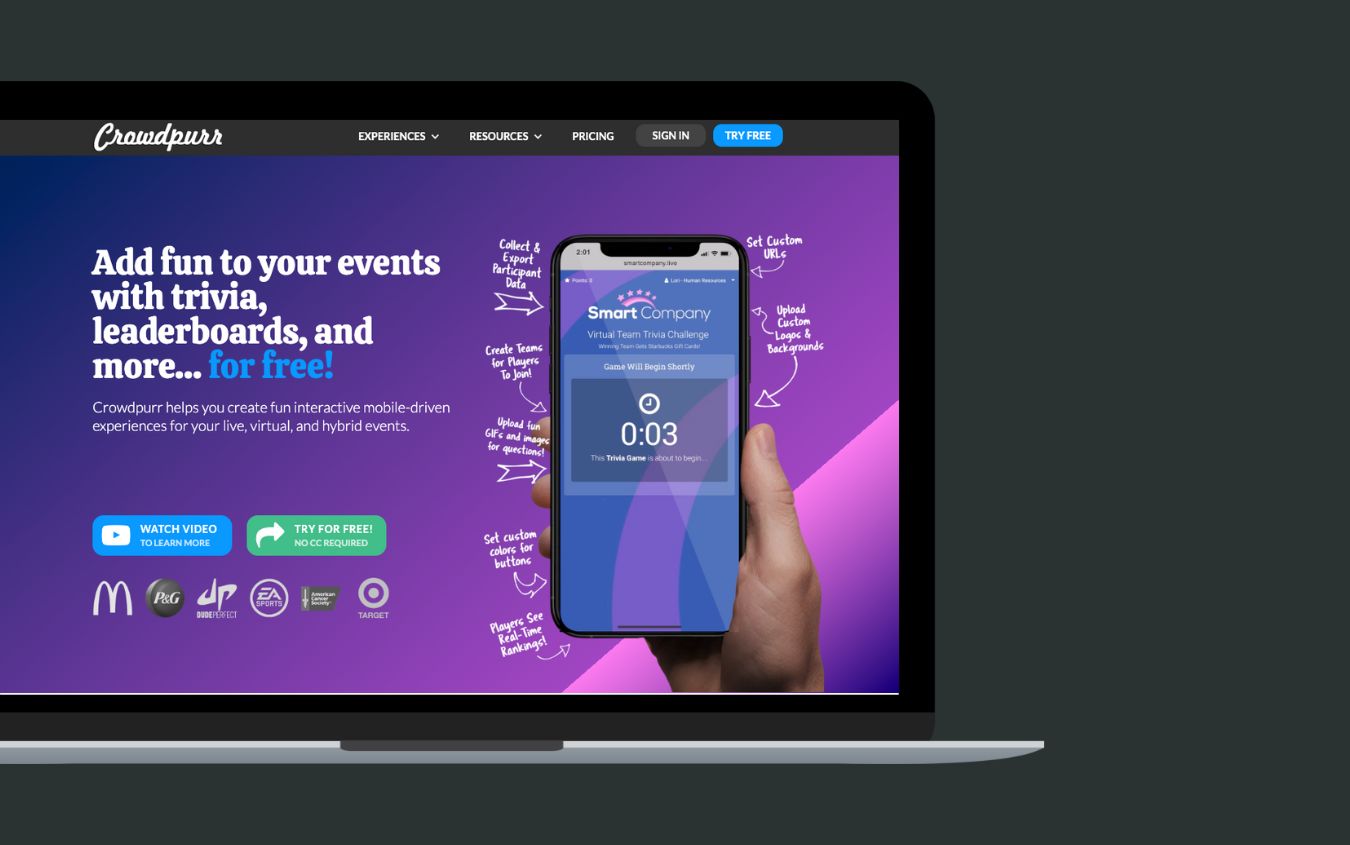
Crowdpurr is another platform where you can find engaging and fun online trivia games for friends that you can personalize for your crew. For instance, you can choose some of the many trivia formats and create family feud-inspired trivia games, survivor mode games, or points timer ones. You might also divide attendees into teams for an awesome virtual game showdown.
There’s a multi-round cumulative scoring system - you may link several trivia games together so that you can display participant scoring across several events. Depending on how you and your friends approach the trivia game, you can have daily winners and overall winners.
Moreover, you can upload funny GIFS and images to match your questions and ask questions such as “Who’s this celebrity?” or “This famous scene is taken from which movie?”, and so on. Apart from using the 100% original trivia library with games, you can add your very own customized questions using the dashboard (you can also import them from Google Sheets or Excel).
And don’t forget to take advantage of the live rankings leaderboard option. You can show the trivia gang who the best players are and all that in real-time!
You can also view, manage, and export relevant data.
What’s more, if you want to spice things up and take things to the next level with your online trivia games with friends, don’t neglect the Lotteries option Crowdpurr provides. Namely, you’re allowed to create lotteries which randomly select one or more players to get an advantage, volunteer for an activity, or win some door prizes.
To allow your participants to join, you just have to use the trivia game’s unique QR code or an URL that is displayed on the Projector View.
Feel free to visually customize your virtual trivia games as well. For instance, you can upload a custom-made logo, set custom interface colors and background, and so on. There are real-time updates such as a question timer, rankings, correct answers, and so on. And the best part? It’s all automatic - there’s no need for any refreshing.
Finally, you can check out their YouTube channel for useful tutorials and informative videos.
Pricing
Crowdpurr’s Basic free plan is great for fans of free online trivia games for friends. The plan is great for 20 players per virtual experience, and offers 15 questions per experience, an original trivia library, multiplayer accounts, as well as up to three simultaneous experiences. Moreover, there’s an embedded live streaming option with YouTube Live, Twitch, Zoom (hello Zoom trivia games lovers!), and others. Users can also add educational content with question notes, and take advantage of the international language support, among other features.
Next, the Classroom Plan costs $49.99 per month and comes with all the features we’ve outlined in the Basic Plan. Here’s what’s also included: 100 players and 100 questions per experience, custom branding logos, up to 10 simultaneous experiences, verifying players via a VIP Guest List feature, exporting results and lead capture via Google sheets and/or Excel, customer support via phone and chat, uploading your own images and questions, and more.
The Seminar Plan costs $149.99 per month, and it’s recommended for 500 participants per experience. The plan provides users with up to 25 simultaneous experiences and comes with the features we’ve discussed within the Classroom Plan. In addition, users can enjoy customizable codes for the experiences, the anonymous participant names feature, a Trade Show Booth Mode, Custom Lead Capture Fields, and so on.
Finally, if you’re on the lookout for more affordable online trivia games for friends, we suggest that you opt for annual payment - both the Classroom and the Seminar Plan are cheaper that way (for example, the former costs $24.99 per month if paid annually, whereas the latter is $74.99).
There’s also a Conference Plan, a Convention Plan, as well as a custom-made plan. While these aren’t suitable for online trivia games with friends, they may come in handy if you decide they’re great for team building and engaging your employees, so keep them in mind for future reference.
6) GameApart
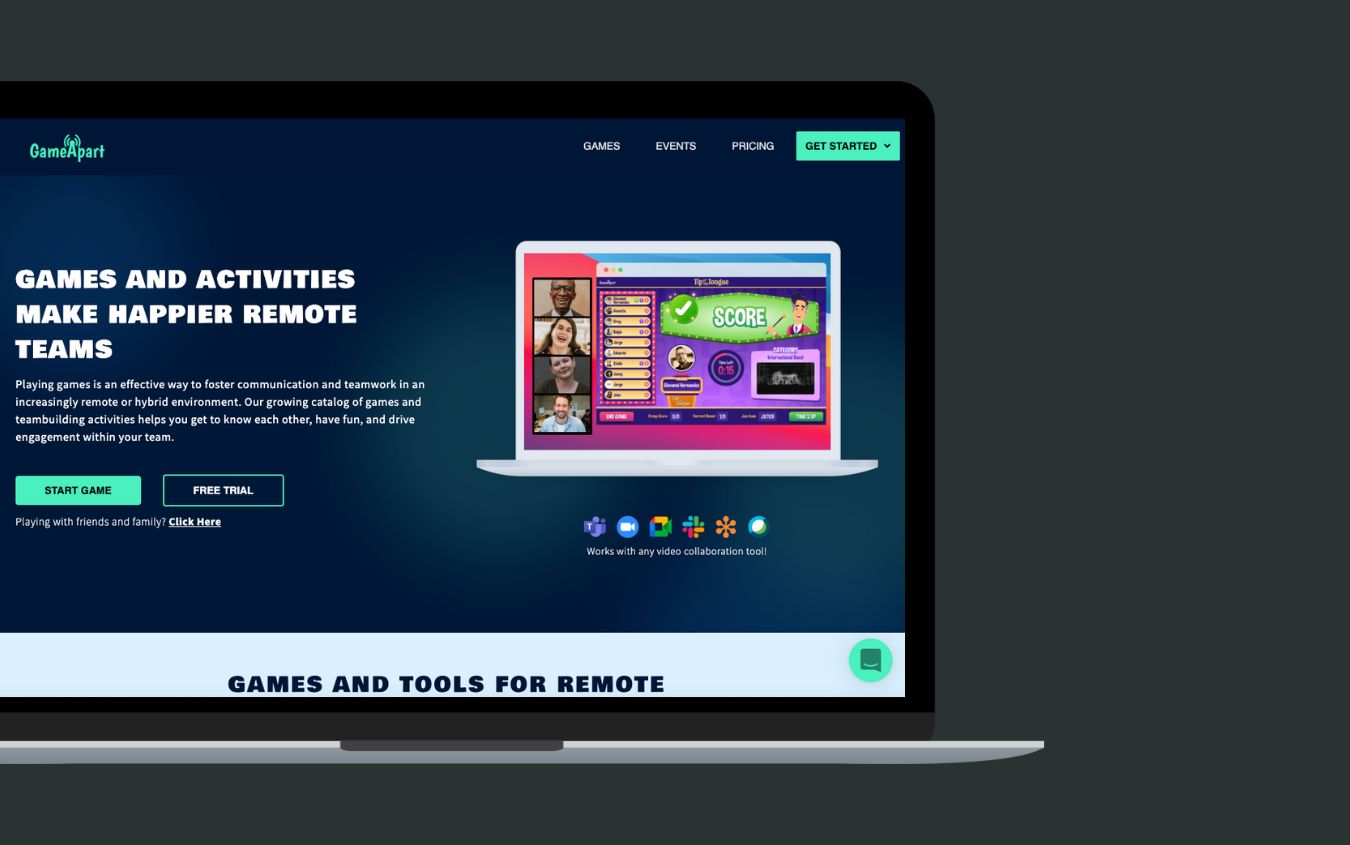
GameApart is great for organized virtual game nights, casual game nights, or last-minute online trivia games with friends. There’s a catalog of games that gets constantly updated (they add new games each month).
Here’s what games you can play with your friends at this moment:
- Charty Party;
- GIFS Against Society;
- Ochos Locos;
- Verboden;
- Conspiracy Theory;
- The Word;
- Tip of the Tongue; 1.Fluster, and so on.
GameApart is great for those who love Zoom trivia games because all you need to do is start a Zoom meeting, share the link with your friends, and enjoy a trivia gathering over your shared screen.
Changing between different games is a piece of cake, so if you have friends who appreciate versatile games, Game Apart is a great way to ensure tons of trivia fun.
Before you opt for a game, however, check to see whether the game is able to accommodate the number of people playing the game. For instance, Ochos Locos can be played just by 2-4 players. With that said, other games, such as Charty Party or Fluster, can accommodate up to 20 players.
Pricing
GameApart offers three different pricing options. 60$ per year just for using the platform ($7.50 per month), $125 per event, and $150 per year for both the platform and event.
Each option comes with its own features. For instance, the platform option enables users to enjoy a wide range of unlimited activities with their trivia teams. Then, the event plan allows entertaining event experiences with your trivia gang, and finally, the option which contains both of them provides an integrated solution for those who want to pursue deeper interactions within their groups.
If this sounds slightly confusing, or you aren’t sure which option to pick, you can always try their 7-day free trial first and then make up your mind.
7) Online Jeopardy

Jeopardy is a quiz show with a unique answer-and-question format where participants are presented with a wide range of clues in the form of answers and are then required to phrase their responses in the form of questions.
The game is a very popular virtual game show, therefore, we had to include it on our list.
You can play Jeopardy online via many platforms, but for the sake of explaining, we’ll stick to Zoom (after all, nothing beats Zoom trivia games, right?).
Opting for Zoom means more coordination and cooperation, but at the same time greater interaction too. To play it, split the group into teams of five. Send all teams to a breakout room. Give each team 8 to 10 minutes to pick a category and come up with five questions. Every teammate gets one question they need to read. Once everyone’s back to the main Zoom meeting, all groups should show their category and place an assigned point value as their Zoom background (or display picture). So yes, for the purposes of this game, each meeting attendee will get transformed into “a square” on the gameboard. All teams should take turns picking the questions. Next, every player reads out their question and waits for an answer.
An extra tip: if you decide to host Jeopardy as a Zoom trivia game, switch to the gallery mode so that you can see all the question options at once.
Pricing
Zoom trivia games can be free if you’re using the free Zoom version (this applies to Jeopardy or any other trivia quiz you may have in mind). However, if you have many attendees or you need to use Zoom longer than what the free version allows, then paying for a premium account would be the way to go.
8) Trivia Crack

If you like playing trivia games with friends on your phone, Trivia Crack is one of the coolest options. You can find it both in the Apple store and Google Play store.
The whole game revolves around one goal - to win all six characters on the spinning wheel. More specifically, these characters are actually various subject matters from distinct trivia categories (history, art, geography, sports, and so on).
You can challenge your friends and see who will be the first one to get all the characters.
Here are the games at your disposal:
-
Trivia Crack Explorer: Milly is wreaking chaos and needs to be stopped. You’re expected to “intervene” and handle the situation. To complete the game, you need to complete question streaks, choose your preferred trivia themes, get top rewards, explore new maps, but also rescue Willy’s friends, and others. To see what Milly and Willy look like, make sure to visit the website.
-
Trivia Crack: This is probably the most popular game. You should allow Willy, the friendly spinner wheel, to pick the trivia questions you ought to answer from six different categories. There are hundreds of thousands of great questions. Moreover, you can always create your own customized questions in the Factory. You’re also allowed to chat with competitors and enjoy 20+ languages. Players get insights into valuable pieces of information and learn new things in a fun way.
-
Trivia Crack 2: This game is an upgraded version of the classic trivia game we’ve just elaborated on. It includes new knowledge, new trivia challenges, and provides opportunities for new achievements.
-
Trivia Crack Adventure: Finally, in this game, you need to help Willy find the treasure before Milly. Make sure to display the necessary knowledge in order to get to the top.
Finally, if you’re serious about playing the Trivia Crack online trivia games with friends, make sure to check out the Trivia Crack extension, and even create your trivia show on Twitch. Trivia Crack for Twitch is a cool option which allows you to interact with your trivia attendees in real-time, and whoever answers the most questions in the shortest time is considered to be the winner.
Pricing
All the games are free to download, however, keep in mind that depending on which features you choose, you might need to pay some fees.
9) Trivvy

Trivvy is a platform that always accentuates the fact they handle everything game-related: the actual questions, the live video, the hosting, the scoring system, and everything else.
In essence, all you’re expected to do is dial in and enjoy.
So if a Zoom trivia game isn’t your thing, or if you and your friends don’t have the time to bother with technicalities, Trivvy is a nice option.
The hosts are highly professional and trained, and know how to keep players engaged at all times.
Moreover, if you pick Trivvy, you and your friends can expect some very cool questions (both visual and audio), quickfire mode, and themed rounds. They truly try to keep things as versatile as they can.
It’s worth mentioning that the games last 45, 60, or 90 minutes. It all depends on how long you want to play online trivia games with friends, but also how much time you have at your disposal.
Once you decide on how long your game should last, you should select the trivia categories (you can choose up to four):
- 1990s;
- Billboard #1 Hits;
- Costco;
- Halloween Spooktacular;
- LGBTQ Entertainment;
- Los Angeles;
- Food of the World;
- Food of Latin America;
- Ghosts;
- Great Fiction;
- Movies;
- Nerdy Trivia;
- Deadly Animals;
- Dot Com Bubble;
- Nobel Prize Winners;
- Reality TV;
- Red, White and Blue;
- Shakespeare;
- The Rich and Famous;
- Super Bowl Commercials, and so on.
Finally, while trivia games with friends are awesome as they are, if you want to take things up a notch, we recommend that you take a look at some of the other things Trivvy has to offer.
Pricing
Trivvy provides clients with the following pricing options:
- 1-10 players - $299;
- 11-20 players - $499;
- 21-50 players - $699;
- and if there are more than 50 players on your team, make sure to get in touch with Trivvy for further information and details.
Here’s what’s included in the price(s):
- a professional trivia host to lead the game;
- picking trivia questions for your teams;
- individual or team-based play (you’re probably here for the latter);
- and a video call integrated within the app (so that players can video chat while playing).
10) Water Cooler Trivia

You can play many online trivia games with friends, but if you choose Water Cooler Trivia, you’d have to treat it as a weekly trivia ritual. At least that’s what you’ll read on their website.
Choosing Water Cooler Trivia means everything is a piece of cake and automated. There are trivia quizzes sent out on a weekly basis, all of them written by “trivia pros”. In essence, the trivia quizzes are scheduled based on your group’s schedule so that it corresponds with your free time and other responsibilities.
Moreover, you can fully customize this trivia experience in a way that feels right for you and your trivia crew. For instance, you can select how long the trivia quizzes stay open for responses. Also, you can pick the categories you wish to see included along with those you want to exclude. It’s up to you how difficult or easy the questions are meant to be as well. Some users require specific categories written especially for their teams too.
When it comes to the categories, it’s worth sharing that there are plenty - so be sure that things will never get boring or monotonous for you and your friends.
What’s more, Water Cooler Trivia has tiebreaker questions because, let’s face it - (almost) all online trivia games with friends are in need of several.
And what happens once you and your trivia team are done with the trivia quizzes?
Believe it or not, Water Cooler Trivia unites robots and humans for quiz grading. The teams working at Water Cooler Trivia send very detailed scorecards afterward.
As you can see, Water Cooler Trivia doesn’t have the “cooler” bit in its name in vain - it tries to make things fun and entertaining as much as it can. For example, the funniest wrong answer is publicly mentioned and gets proper acknowledgment. Of course, this is done in an entertaining manner, it isn’t meant to mock anyone.
After you and your team receive the results, you can engage in debates and deepen your trivia interactions.
Pricing
Water Cooler Trivia provides a four-week free trial, but when it comes to the pricing options, here’s what it offers:
Participants
- up to 10 — $10
- 11 - 25 — $25
- 26 - 50 — $50
- 51 - 100 — $100
- 101 - 250 — $250
In case you realize that online trivia games with friends aren’t enough and you’d like to introduce Water Cooler Trivia to your workplace and employees, consider their Enterprise plan and email the Water Cooler Trivia team.
Virtual Trivia Ideas & Tips

Our guide to organizing online trivia games for friends (along with the actual games) won’t be complete without a few extra ideas and tips to help you and your friends make the most of it.
So here are our tips and tricks for a fun night with your trivia friends.
Of course, feel free to expand on them with your friends or simply neglect those you don’t find relevant to your trivia experiences.
1) Ask for help
For anything at any time. Even if you’re the one planning the whole trivia game-playing experience for you and your friends, you shouldn't have to do everything.
Feel free to consult your friends, or even delegate some tasks. For instance, if you’re dealing with some organizational aspects of the game, ask someone to search for trivia questions depending on which theme you settled on, and have them send those over to you so that you can include them in your trivia questions file afterward.
2) Include tiebreaker questions
Finding tiebreakers doesn’t take a lot of time, yet it’s a very crucial step if the final score is a tie.
That said, if you’re playing a fully hosted game, it’s up to the game’s organizers to provide you and your friends with tiebreakers (if they’re necessary) at the end of the game.
3) Test your tech
Before playing online trivia games with friends, test your tech. For instance, if you’re playing a Zoom trivia game, make sure you ticked everything necessary in the Settings area. Is the audio system ok? Is the screen sharing feature working properly? Do you have any trouble loading the file with your trivia questions?
To check all these properly, simulate a trivia game with someone else. Just send them a link and ask them to join your Zoom meeting. That way, you’ll identify potential problems and technology-related issues.
That said, if you and your friends are playing a fully-hosted trivia game, it’s up to the host to double-check such matters, depending on which platform they’re using. However, you and your friends can still check whether things are fine on your end (such as the Internet connection, the microphone, the video feature, and so on).
4) Consider potential delays and issues
Delays such as network lag and Internet issues may occur on the spot. Most streamed video calls are closely linked with network lag, so make sure you take this into account too.
And while you may not feel powerful enough to do anything, it’s enough for everyone to be prepared for a longer trivia game. For instance, if you opted for a 60-minute Zoom trivia game, be prepared that the game may turn into a 70-minute Zoom trivia game.
This means you should also be prepared to improvise in many ways, regardless of how much planning and effort you put into the trivia game organization.
5) Have a backup host
If you believe it’s necessary.
Finding one host can sometimes be tough, let alone a backup one too. However, it can come in handy in many situations.
With that said, if you end up finding a backup host, brief them on all the necessary trivia details, awards, instructions, trivia questions, rules, and so on.
It’s the only way you can make sure that if something happens, they can jump in straight away and feel comfortable with their role.
6) Record the online trivia game
Of course, if you feel like it and if everyone agrees to it. It may be nice for everyone to keep this trivia recording as a “souvenir” you can go back to - especially if you had a great time.
Also, you may use the recording for planning future trivia games with your friends. For instance, you can go back to some specific moments, note down what worked well, where someone had to improvise, and so on.
7) Watch trivia games
To become both a great trivia game organizer and player, you need to watch and closely monitor a wide range of trivia games.
To do this, you can search for trivia games on YouTube, do a detailed Google search, or even go to some pubs and join pub quizzes.
It doesn’t really matter whether you do this in-person or virtually, the things you should pay attention to are more or less the same.
What does the overall game layout look like? How many teams are there? What do the trivia game rules sound like? Are you having trouble understanding some of the instructions?
Moreover, how does the host behave? What type of approach have they adopted? What can you learn from them? Take some notes if necessary.
This is useful for trivia games you and your friends organize without any professional assistance.
Finally, keep in mind that playing online trivia games with friends is a special activity, and as such, it can’t be copy-pasted. In other words, your trivia gathering with your friends should have a unique touch, and at the end of the day, it’s important that you and your friends enjoy it.
8) Ask for trivia feedback
To see whether you’ve really organized an awesome online trivia game for you and your friends, you need to ask them for trivia feedback afterward.
Of course, you don’t need to do so in a formal way, as you would within corporate contexts, but it’s only fair to ask them what resonated with them and what didn’t, how they feel about the overall trivia game, what stood out for them, how well they blended in their trivia teams, and so on.
Also, it’s useful to ask them what they’d change if it were up to them, and what can be done so that the next virtual trivia games are even better. Moreover, spend some time discussing the clarity of the instructions, the scoring system, and the general trivia rules the players were instructed to follow. Is there anything that didn’t quite make sense to them? Perhaps there’s something they didn’t quite understand?
It’s important that everyone’s honest about this, as otherwise there’s no point in asking for feedback at all.
In case you opt for a fully hosted solution, gather together and discuss whether they liked the company you went for, if you’ll collaborate with the same organizers in the future, whether the game was worth the money you paid, and so on.
9) Don’t strive for perfectionism
Because if you do, you’ll miss out on all the trivia fun and enjoyment you’re meant to feel while playing online trivia games with friends.
No one expects perfectionism - the sooner everyone involved understands that, the more relaxed the overall game atmosphere will be.
So, relax, know you can and you should be comfortable with your friends, and that after all, trivia games are just that - games.
Frequently Asked Questions
How do I choose which online trivia games to play with friends?
To know which virtual trivia games you should pick, you need to take several factors into account. First of all, consider your budget. Are you on the lookout for free online trivia games or can you afford to pay for them? If you’re somewhere in between, consider TriviaNerd. The trivia questions are free, including the Random Trivia Generator feature. And if you want access to even more options with a paid account, the pricing plan is pretty much affordable.
Next, check what the trivia games offer. For instance, if you’re organizing trivia quizzes, check to see what trivia categories a specific company offers. For instance, Poppy Quiz provides versatile trivia questions and is able to satisfy everyone’s trivia preferences. The same goes for us here at Trivia Nerd.
Then, consider the number of players. Are you a small or a bigger group? That said, most companies have options for both, so you’ll be fine either way. Therefore, if you pick something like Trivvy, there are different pricing options depending on how large your group is. Water Cooler Trivia is also great, as it’s able to accommodate teams of up to 10 people all the way to groups of up to 250 players.
Moreover, take into account the length of the game. Are you in for brief virtual trivia nights, or do you and your friends like to take your time and enjoy the night? Again, Trivvy has trivia games that last 45, 60, or 90 minutes, as we already explained, so feel free to go with your and your friends’ preferred option.
With that said, if you’re organizing a Zoom trivia game, decide together how long the event should be and how many questions to include. If you’re trying to keep things short and easy, make the questions brief and not as demanding.
Finally, feel free to experiment with different virtual trivia games. One time you might end up hosting a long Zoom trivia game, other times you might be in for a short trivia quiz on a platform you may have never used before. We promise versatility makes things more interesting and less monotonous.
What are some awesome trivia questions I can use with my friends?
There are many awesome trivia questions you can use with your friends - some you might need to discover on your own if you do the planning, or engage in already made trivia quizzes if you opt for a fully hosted solution.
Either way, below we share three trivia categories with corresponding questions - just enough to get you started.
1) History Trivia Questions
History trivia questions are great for people with general knowledge of historical matters. So if you and your friends spend a lot of time reading about famous historical events, battles, and important people who helped shape the history as we know it today, opting for such trivia questions can be a fun way to share what you know and upgrade your already existing knowledge.
1 . Which well-known leader was assassinated in October 1967?
Answer: Che Guevara.
2 . Back in spring 2009, when 20 world leaders gathered at the G20 summit, how many of them were women?
Answer: 2.
3 . Nicolas Sarkozy, a former President of France, married which model in 2008?
Answer: Carla Bruni.
4 . Albania and Croatia were admitted to what organization in 2009?
Answer: NATO.
5 . Which civil war began on the African continent in 1967?
Answer: The Nigerian Civil War, also referred to as the Nigerian-Biafran War.
6 . The following paragraph is taken from which historical speech?
“What I seek to convey is the historic truth that the United States as a nation has at all times maintained opposition -- clear, definite opposition -- to any attempt to lock us in behind an ancient Chinese wall while the procession of civilization went past. Today, thinking of our children and of their children, we oppose enforced isolation for ourselves or for any other part of the Americas.”
Answer: “The Four Freedoms”, by Franklin Delano Roosevelt.
7 . How did Joan of Arc die?
Answer: She was burned at the stake for heresy.
These history trivia questions were just a small fraction of what you can include in your online trivia games for friends. If you’re interested in exploring things further, make sure to visit our History trivia section on the website. It contains the best 8,922 history trivia questions and answers divided into various trivia categories, such as American History, Canadian History, Dutch History, Political Leaders, War History, US Presidents, Kings and Queens, 1955 Worldwide History, 18th and 19th Centuries, and so many more!
2) Harry Potter Trivia Questions
Are there any Harry Potter fans within your friends’ circle? If yes, then organizing a trivia night and surprising them with awesome Harry Potter trivia questions can be a fun way to not only spend the evening with your close friends, but help everyone recall some of the best moments of the Harry Potter series as well.
Below, we share some suggestions to get you started.
1 . What color is the stone in Harry Potter and the Sorcerer's Stone?
Answer: Red.
2 . Which shop did George and Fred open in Diagon Alley?
Answer: Weasley's Wizard Wheezes.
3 . In the infirmary, Dumbledore got which “Every Flavour Bean”?
Answer: Ear wax.
4 . What do Hermione Granger's parents do for a living?
Answer: They’re dentists.
5 . What creature do Harry, Ron, and Hermione fight on Halloween in their first year at Hogwarts?
Answer: A troll.
6 . In the second Harry Potter book, where does Harry land by mistake after traveling using Floo powder from The Burrow?
Answer: Knockturn Alley.
7 . The following lines are taken from which Harry Potter book?
“He read the letter again, but could not take in any more meaning than he had done the first time and was reduced to staring at the handwriting itself. She had made her g's the same way he did : he searched through the letter for every one of them, and each felt like a friendly little wave glimpsed from behind a veil. The letter was an incredible treasure, proof that Lily Potter had lived, really lived, that her warm hand had once moved across this parchment, tracing ink into these letters, these words, words about him, Harry, her son.”
Answer: Harry Potter and the Deadly Hallows.
3) Halloween Trivia Questions
Apart from focusing on random trivia themes and trivia categories you may opt for during the whole year, there are some saved for special occasions. For instance, deciding to host trivia games for friends during the Halloween period can be one way to approach this.
All you need is friends who are fond of Halloween and, of course, great Halloween trivia questions.
1 . In which country is the Barnbrack fruit cake a traditional part of Halloween festivities?
Answer: Ireland.
2 . What’s the name of the serial killer in the Halloween film series?
Answer: Michael Myers.
3 . Why did the tradition of dressing up at Halloween begin?
Answer: In order to trick evil spirits.
4 . Who was the first First Lady who decorated the White House to celebrate Halloween?
Answer: Mamie Eisenhower.
5 . What was originally used as the first Jack-o'-Lanterns?
Answer: Turnips.
6 . There’s a Celtic harvest festival that many people believe Halloween is based on - what’s it called?
Answer: Samhain.
7 . Finish the lyrics below and guess the song’s title.
They're creepy and they're kooky Mysterious and spooky They're all together ooky
Their house is a museum When people come to see 'em They really are a screaming ______________.
Answer: The Addams Family, by Andrew Gold.
Who else can I play online trivia games with?
Apart from playing online trivia games with friends, you can play with colleagues, coworkers, employees, club members, family members, and so on.
In fact, you can play online trivia games with anyone who’s fond enough of trivia games.
1) Family members
First and foremost, you can play virtual trivia games with your family members, especially if you’re trying to make things more dynamic and engaging with them. And while in-person communication may be key to securing good family relationships, online games may also contribute to it.
Plus, you might have family members who live across the other side of the world, so engaging in virtual trivia games is a good reason to reunite.
2) Coworkers
Next, you can play online trivia games with your coworkers. In fact, online trivia games are a great tool for a team-building event. Not only do they help employees socialize and learn more about each other, but they also help colleagues expand their general knowledge and get insights into themes they aren’t so familiar with. This can have a great impact on the overall company in the long run, and not just during random virtual trivia nights.
3) Club members
You can play online trivia games with club members too. Whether you’re volunteering, attending charity events, or attending meetings with other fellow club members, sometimes you might want to do something different. And perhaps that “different thing” can be playing trivia games. This will help take your relationship with the rest of the club members to another level by learning more about their sense of humor, likes, interests, personalities, flaws, and so on.
All in all, whether you decide to play online trivia games with friends, family members, employees, or club members, the trivia fun and magic they carry within themselves is still the same, along with all the benefits they provide players with.
Final Words
All in all, playing online trivia games with friends isn’t just a fun experience - it’s also educational and helps people deepen their social bonds.
And although finding the right virtual trivia games may be a challenge, now you have the 10 best at your disposal.
Now it’s up to you to gather your friends, have a great time, and play along.
Let us know which trivia game you’re playing first!
